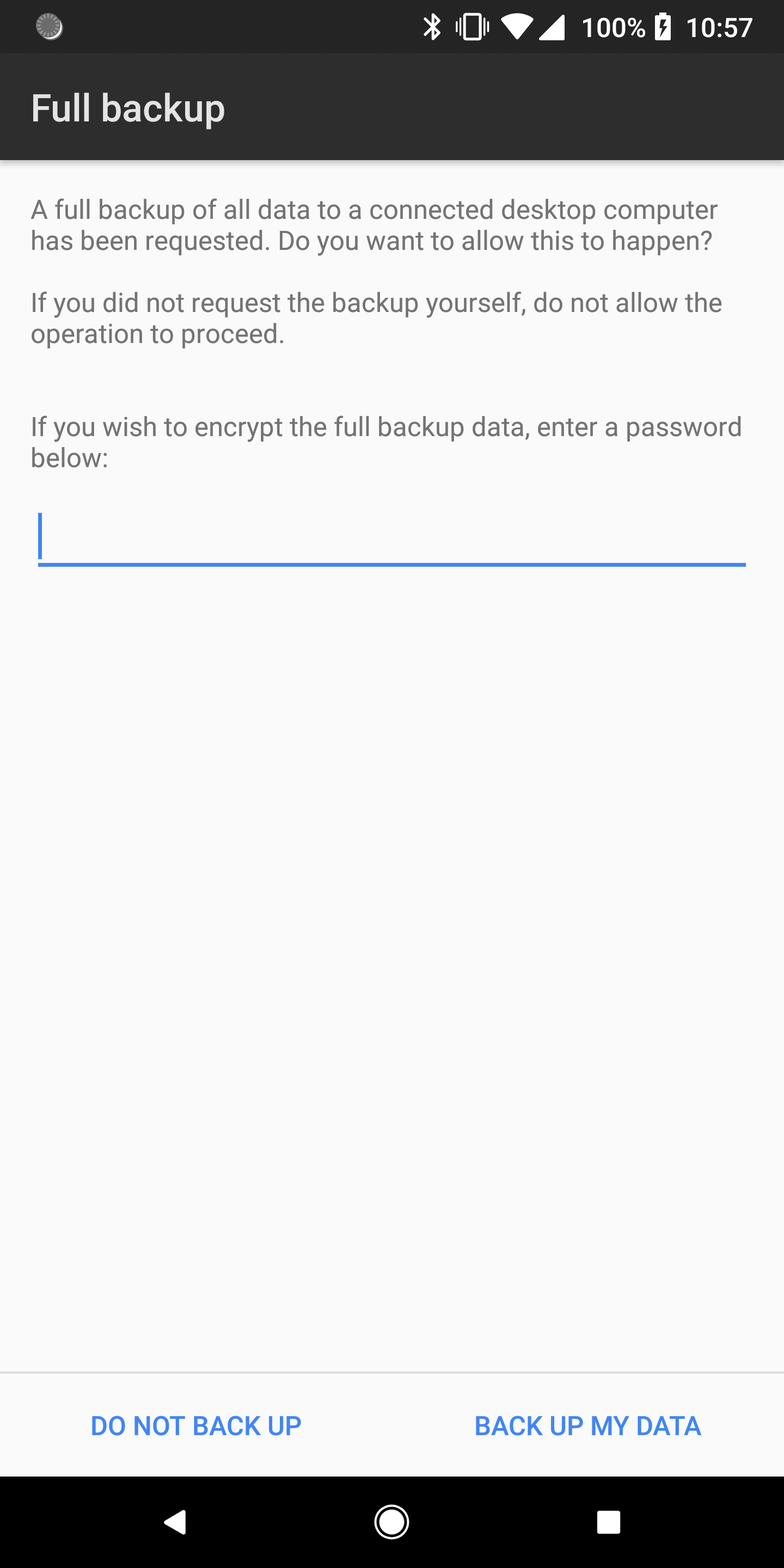My new shack is more than a year installed on my new location near to old one.
I knew I had some RF noise coming from my PC but I did not pay too much attention till these days. It finally had it turn to be solved.
Main noise source is coming from my RS232 (DB9 female-female) CAT cable. This is simple straight DB9 serial cable that could be bought in every electronic shop.
Discussing with my collegue Z35O (Goran Trajanovski) how to eliminate this coming noise, usually at 7.140MHz, we made a conclusion:
1. To use torroide and to make couple of turns on serial cable
2. To use some new solution base on experience from users using it on Kenwood TS450S ( Interfacing Kenwood TS-450S to your soundcard )
Option 1 is rejected because ordering FT torroide and waiting for it in these days situation will took too long.
So , Goran Z35O suggested to try second option.
And we made it. Yet not tested but assembled and waiting for test period.
I would like to share this idea with other HAM operators (also aplicable for other radios) and post their experience with it.
Used Pins: 2,3,5,7 and 8. Used material: 4xR470, 4 LED, 4x4N33 optocouplers.
Note: Pin 5, GND is closed loop separated for each side (it is not coming from PC to radio).
Many thanks for Goran Z35O for making this module.
Update 08.March.2021 : unfortunately this idea does not work. Looks like compared to ts450 that is using ttl levels of signals, ts480hx is using other signals type.
Maybe this idea will inspire other amateur to try some other way and make proper working connection with galvanic-optocoupler protection.
73